In Dynamics 365 BC a vendor needs to have a 1099 code assigned to it – if they are going to get a 1099 – before you start invoicing and paying the Vendor. On the Payments Fastab is a field called IRS 1099 Code. There needs to be a value there. The code will have a number associated with it to tell the system what box to put the data into. Such as MISC-07 for box 7 of the Misc. form. The FIN or SSN needs to be added at some point.
Under 1099 Form Boxes there are Reports to run.
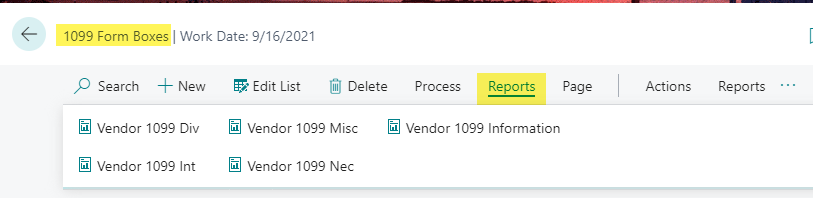
Vendor 1099 Information - this report needs to be filtered for the year. This will show you ALL vendors that have had any 1099 transaction posted against them in the year. This report does not look at limits. If you have a vendor that shows up for say $230 but you know you did more, than you will want to investigate.
If everything is fine – you would print the actual documents. You will have to purchase the Forms and print out the 1099 document. I would suggest that you print to plain paper first to verify that the document lines up to the form and that the Federal ID No. has a value in the box.
The vendor ledger entries can be modified in those fields to update the information if you have a few changes. Most clients by this point have a report that we created for them that lets them run a utility to correct Vendors.
Under 1099 Form Boxes there are Reports to run.
Vendor 1099 Information - this report needs to be filtered for the year. This will show you ALL vendors that have had any 1099 transaction posted against them in the year. This report does not look at limits. If you have a vendor that shows up for say $230 but you know you did more, than you will want to investigate.
If everything is fine – you would print the actual documents. You will have to purchase the Forms and print out the 1099 document. I would suggest that you print to plain paper first to verify that the document lines up to the form and that the Federal ID No. has a value in the box.
The vendor ledger entries can be modified in those fields to update the information if you have a few changes. Most clients by this point have a report that we created for them that lets them run a utility to correct Vendors.


