How to write-off a Vendor Balance
Enter the journal for the vendor
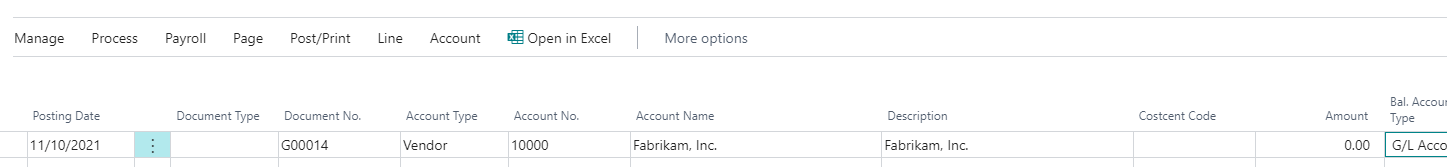
Select process, apply entries
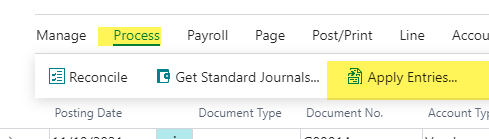
Select the line, then Process, Set Applies-to ID
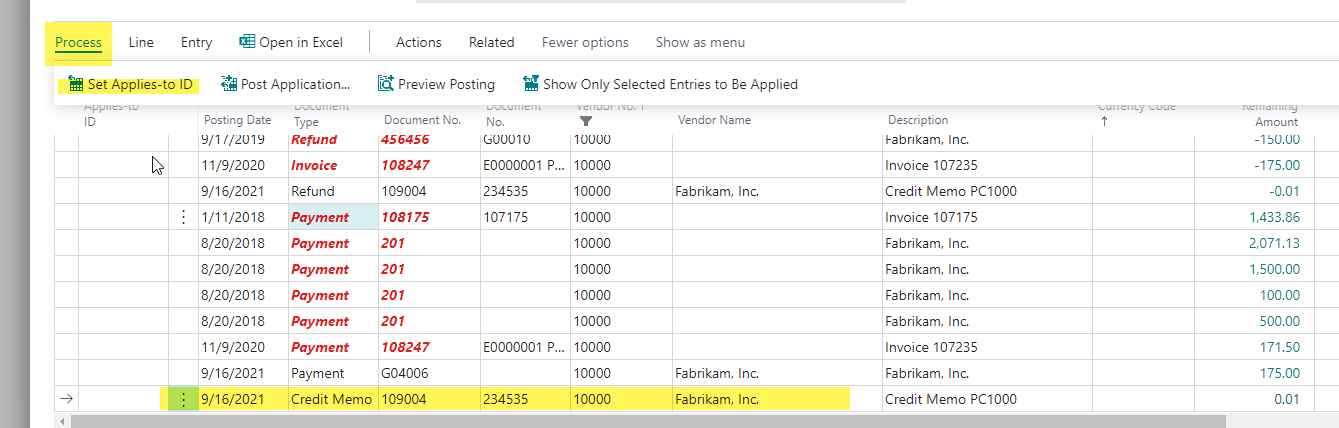
The document number drops in
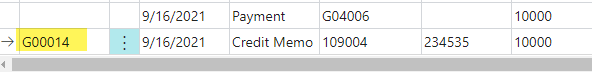
Then select OK
The Amount drops in and then you select where you want to write the .01 off to

Enter the journal for the vendor
Select process, apply entries
Select the line, then Process, Set Applies-to ID
The document number drops in
Then select OK
The Amount drops in and then you select where you want to write the .01 off to


