How to Adjust currency rate when entering a document
In the document – go to the Invoice Details tab. Select the three dot button next to the Currency Code field

This will pop up this screen and you will be able to change your rate. Your screen might look a bit different depending how your currency is setup – but you should be able to edit the values. You will either be able to enter the Exchange Rate or the Relational Exch. Rate Amount but not both
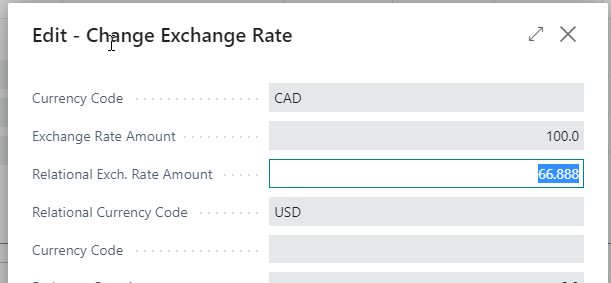
In the document – go to the Invoice Details tab. Select the three dot button next to the Currency Code field
This will pop up this screen and you will be able to change your rate. Your screen might look a bit different depending how your currency is setup – but you should be able to edit the values. You will either be able to enter the Exchange Rate or the Relational Exch. Rate Amount but not both


