Microsoft Authenticator Set Up
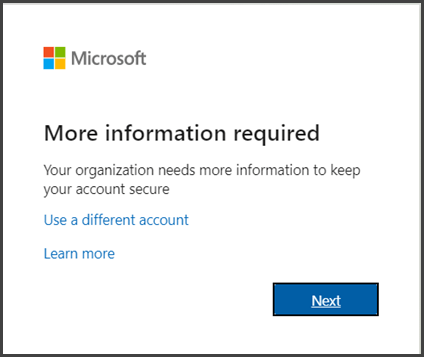
Microsoft now requires two factor authentication to prevent unauthorized logins to your account.
Below contains a demonstration as well as added documentation for guided walk-through as well as installation links.
Users have 14 days to register before registration is required.
Step 1: Download the Authenticator App: Microsoft Mobile Phone Authenticator App | Microsoft Security
Step 2: Demonstration: Set up multi-factor authentication with a mobile device in Microsoft 365 Business - YouTube
Supporting Documentation:
Setup Documentation: Set up an authenticator app as a two-step verification method - Microsoft Support
New phone or device: How to set up authenticator on a new phone | Azure Active Directory - YouTube
Contact ugmsupport@ugme.com for assistance or open a ticket on the portal.


